- Description
- Reviews (0)
Description
Be the first to review “PG03XL Battery For HP(52.5WH)”
You must be logged in to post a review.


$69.30
Welcome to Anepoch
Specifications:
Replacement for Part Number:
Compatible Models:
|
|
|
|
|---|---|---|
|
Install A New Battery: 1, You need to turn off your laptop and disconnect the power. 2, Disconnect the connection between the old battery and the motherboard to avoid unnecessary damage caused by disassembling the battery. Then unscrew the old battery screws one by one and carefully save each screw. 3, Remove the old battery, carefully install the new battery on the battery case, screw in the screw, and connect the wiring of the new battery. 4, If you don’t understand the above steps, you can search for the video about laptop battery installation on YouTube. Maybe it will help you. |
Anepoch laptop battery instruction: 1.Please use the remaining battery capacity to reach 10-15% for the first time.Then fully charge the battery, use it up.This process can be cycled 3 -5 times, which is beneficial to comprehensive to activate maximum capacity of lithium ions. 2.Do not disassemble, crush or puncture. Do not dispose of in fire or water. 3.If you remove battery for a long time, charge more than 80% at least one time within one months. 4.Don’t connect adapter for a long time while using the battery. It may damage the battery. 5.When using the battery, care should be taken to prevent exposure and moisture. |
The following are troubleshooting methods: 1.Turn off the laptop. 2.Unplug AC power. 3.Remove the battery. 4.Replace AC power. 5.Turn on laptop,allow OS to boot. 6.Once logged in to the machine,perform a normal shut donw. 7.Unplug AC power. 8.Replace battery. |
You must be logged in to post a review.


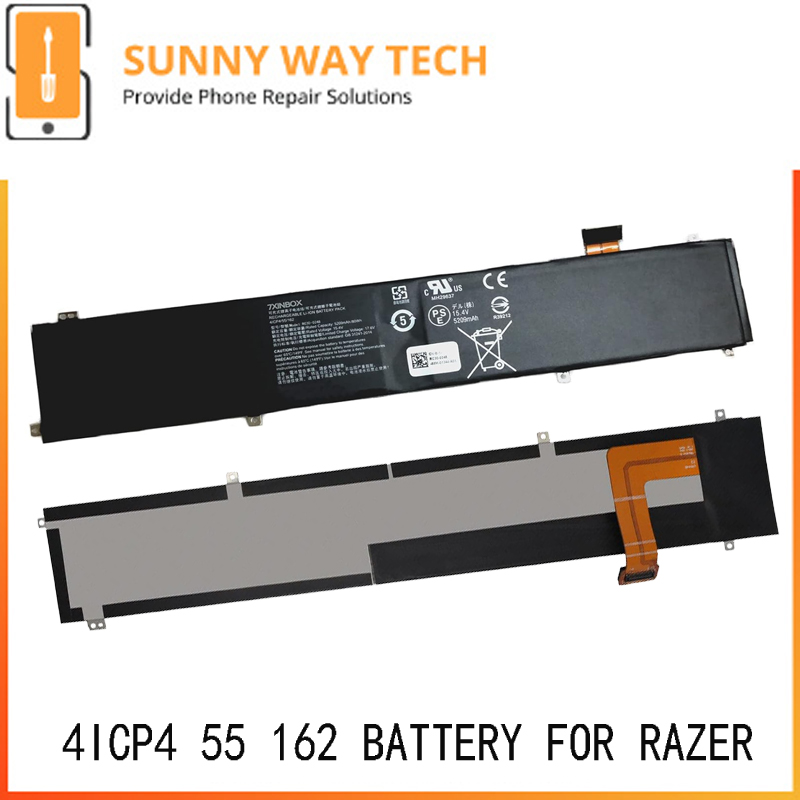
Reviews
There are no reviews yet.